AirBlue is a Pakistan-based private carrier that operates domestic flights, and international flights to Saudi Arabia and the United Arab Emirates. With the AirBluer check-in process, passengers have the option to control the boarding process online, as well as at the airport.

In this article, we will understand the check-in option available with AirBlue, timelines, how you can generate the boarding pass, and more.
Also Read: How to cancel Airblue Airlines Flight
AirBlue Check-in Methods
Passengers have the option to complete the AirBlue check-in process online as well as at the airport –
Airblue Online check-in
Passengers can download the mobile app or simply navigate the Manage Booking section on the airline’s website to generate the boarding pass.
Check-in kiosk
The AirBlue check-in kiosk is available at the selected airport in Pakistan where passengers can insert their booking details (booking details or ticket number), and issue baggage tags and boarding pass.
Check-in counter
You can also speak to the Airblue assistant to complete the check-in. You must present documents like ID, passport, and ticket confirmation.
AirBlue Check-in Timeline
Passengers must complete the check-in 2 hours before scheduled departure. However, the check-in window starts at different times for different methods. For instance –
AirBlue web check-in
Whether you do it on the office website or through the mobile app, the check-in window starts 24 hours before the scheduled departure.
Airport counter
The AirBlue check-in counter opens 150 minutes before departure for domestic travel and 4 hours prior for international travel.
Note – The Airblue check-in counter at the airport closes 45 minutes before for domestic travel and 90 minutes before for international travel.
How to request Airblue check-in?
As we have mentioned earlier, check-in can be completed online as well as at the airport. Here are the steps for all the methods we have covered above –
Airblue ticket check-in online
To check in online you need to visit airblue.com, and then navigate to the ‘Reservation’ section. Now –
- Select the Manage Booking tab
- Enter the booking reference (PNR) and the last name in the required field.
- Now click on the Retrieve My Reservation button to access your flight booking.
- Select the name of the passenger and the flight segment that needs to be checked in.
- Select the seats, add baggage and travel extras as your preference.
- Review the booking information, and agree to the terms and conditions.
- Click on the Confirm button to generate the boarding pass.
- You can download and take a printout or just email the boarding pass link to print it later.
Airblue flight check-in online app
Go to Google Play Store or iOS Playstore to download the Airblue app, and follow these steps –
- Launch the Airblue app and tap on the ‘Reservation’ section.
- Now select the ‘Manage Booking’ section. Enter your booking reference (PNR) and last name in the required field.
- Hit the Submit button to access your flight booking
- Choose passenger and flight segments.
- Complete the seat selection, and add luggage if there’s any.
- Reverie the flight and agree to the terms and conditions mentioned by the Airblue.
- E-boarding passes would be generated. You can download and save it on your mobile device.
Airblue airport check-in counter
Follow these steps to complete the check-in at the airport –
- The Airblue check-in counter opens 2.5 hours early for domestic travel and 4 hours for international travel.
- Present a valid form of identification alongside the booking reference number.
- If you have checked baggage, the airline representative will weigh it, and issue the baggage tags. You must comply with the Airblue checked baggage allowance.
- After you complete the Airblue check-in process, the airline will issue the boarding pass.
- Proceed to the security checkpoint with a boarding pass and then head to the boarding gate.
- Note, the boarding gate closes 45 minutes before scheduled departure.
Airblue Boarding Pass
AirBlue offers 3 methods to top passengers that will help them generate the boarding pass –
Online check-in
Complete the check-in through the AirBlue website, complete the process, and print out your boarding pass.
Mobile app check-in
Download the airline’s app and you can issue the digital copy of your Airblue eBoarding pass. You can save the QR scan boarding pass or the relevant link on your smartphone.
Airport kiosk
You can simply complete the check-in at the airport through a self-service kiosk. After you enter the information, scan your passport and the kiosk will generate the printed AirBlue boarding pass.
Airport counter
You can arrive at the Airblue check-in counter 2-3 hours before and ask the representative to complete the boarding formality. The airline will provide you with a printed version of your boarding pass.
AirBlue offers passengers a flexible check-in process both for domestic and international travel. We have outlined various methods that will help you complete the check-in alongside its steps as well as the timeline for each of the Air Blue check-in methods.
Frequently Asked Question
How to Check-In Online with AirBlue?
Visit the Airblue website. Locate the Reservations section and navigate to the Manage Booking tab. Enter the required information in the required field. Click on Confirm to complete the check-in process and generate the boarding pass.
How to Check the AirBlue Boarding Pass?
You can go to the Airblue website and print the boarding pass or save the eBoarding Pass link. Or, download the mobile app and save the digital copy on your smartphone.
What is AirBlue’s Check-in Baggage Policy?
The airline allows 1 carry-on bag with a maximum weight limit of 7 kg per passenger. When it comes to checked luggage, Economy Xtra fare allows 1 checked bag up to 30 kg, Economy Flexi fare allows 1 checked bag 20 kg, and Economy Value fare does include any checked luggage.
How to Check-In for AirBlue International Flights?
Just like domestic travel, you can complete the Airblue check-in process online through the official airline’s website or mobile. You can also complete the check-in at the airport and must arrive 4 hours before departure for international flights.


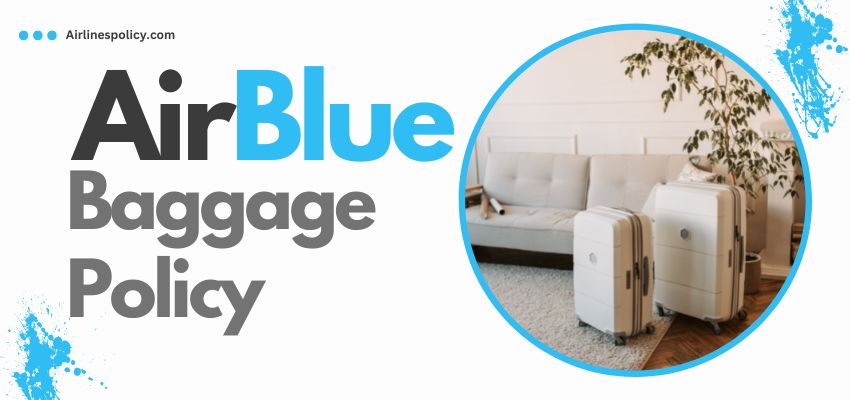 AirBlue Baggage Policy, Allowance & Fee
AirBlue Baggage Policy, Allowance & Fee How to Cancel an AirBlue Airlines Flight
How to Cancel an AirBlue Airlines Flight