Norwegian check in policy understands the significance of the check-in process and offers a range of convenient options to make it a breeze. Doesn’t matter if you prefer online check-in, the personal touch of counter service, or mobile apps and kiosks, the Norwegian Air check-in process helps you sail smoothly and ensure hassle-free travel.

What is the Norwegian check in policy?
Here are the different methods available for Norwegian check in –
- Online check-in – Norwegian Air provides an online check-in option, allowing passengers to check in via the airline’s website or mobile app.
- SMS Ticket – The SMS contains a link that allows passengers to check in and display their digital boarding pass on their smartphones.
- Mobile check-in – Passengers can use the Norwegian Air mobile app to check in for their flights. The app is available for both iOS and Android devices.
- Self-service check-in kiosk – At selected airports, Norwegian Air provides self-service kiosks in the check-in area. Passengers can check in using these kiosks by entering their booking reference or scanning a barcode from their mobile device.
- Airport counter check-in – Travelers can also check in at the airport’s Norwegian Air counter by interacting with airline staff. This method is useful for passengers who require special assistance.
How to request Norwegian check in online?
Norwegian check in online starts 48 hours before up until 60 minutes before departure. The airline’s user-friendly online check-in methods – –
Norwegian Airlines SMS ticket
If you provide your mobile number during booking, the airline will send you an SMS 2 hours before departure. And,
- Click the link in the SMS and tap ‘check in’ to display your digital boarding pass on your smartphone.
- Once checked in, breeze through security screening and boarding by scanning the barcode on your digital boarding pass.
Mobile app for Norwegian flights
Download the Norwegian Air mobile app and click the ‘check-in’ button to complete the check-in process. Follow these steps –
- Launch the Norwegian Air app by tapping on its icon.
- Log in to your Norwegian Air account if you have one. If you don’t, enter the booking reference and the last name.
- Find and select the specific flight for which you want to check-in.
- Tap the “Check-In” button, and the app will guide you through the check-in process step by step.
- You’ll need to confirm passenger information and select seats if available.
- Carefully review all the information you’ve provided during the check-in process to ensure it’s accurate.
- Confirm your Norwegian check in, and the app will generate your digital boarding pass.
Log on to My Travels
Log in to your booking through My Travels, access your booking, and complete the check-in.
The steps include –
- Visit the Norwegian Airlines website and navigate to the Menu section.
- Choose My Travels from the drop-down menu.

- You will be redirected to this page.
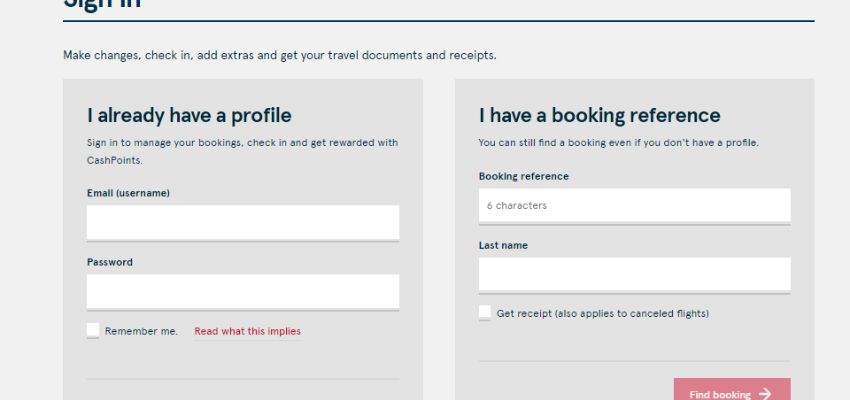
- You can access your booking using the login credentials – email (username) and password. Alternatively, You can access your flight booking using a 6-digit booking reference and the last name. Click on Find Booking to proceed.
- Select the flight segment and look for an option or button that says “Check-In”.
- Click on the “Check-In” button, and the system will guide you through the check-in process step by step.
- Select the seats if available, and possibly make other choices related to your flight, such as meal preferences or special assistance requests.
- Carefully review all the information you’ve provided during the check-in process.
- Confirm your check-in and the system will generate the Norwegian Air boarding pass.
After successfully completing the Norwegian check in process, you’ll have the option to download and save a digital copy of your boarding pass.
On the day of your flight, make sure to arrive at the airport well in advance of your departure time.
Eligibility criteria for Norwegian check in online
These passengers are not permitted for online check-in –
- Passengers traveling under Norwegian Air unaccompanied minor guidelines.
- Norwegian Air pet travel service.
- Passengers seeking wheelchair, medical, or any other special request.
- Booking reference or PNR that includes 10 or more passengers.
Please Note: Any Norwegian flight cancellation is not permitted after the issuance of the boarding pass.
What is the procedure for airport check-in with Norwegian Airlines?
Norwegian Airlines check in is available 3 hours before scheduled departure. The deadline for check-in varies for domestic and international flights as mentioned below.
Passengers can request check-in through self-service kiosks as well as at the airport counter.
Self-Service check-in kiosk
At select airports, take advantage of the self-service kiosks for lightning-fast check-in. Simply enter your booking reference, and in no time, you’ll have your boarding pass in hand. The steps include –
- Look for the Norwegian Air self-service kiosk in the check-in area.
- Begin the check-in process by touching the screen and selecting your preferred language.
- Enter your booking reference.
- The kiosk will retrieve your booking information. Review the passenger details to ensure accuracy.
- If seat selection is offered choose the seat via the interactive seat map. Follow the on-screen instructions to make your selections.
- If you have checked baggage, the kiosk will provide instructions on how to tag and drop off your luggage.
- Once you’ve completed the check-in process, the kiosk will print your boarding pass.
Airport counter check-in
You can approach the Norwegian check in counters at the airport at least 1 hour before your departure if you’re seeking the following service –
- Traveling with a service animal
- Passengers traveling as unaccompanied minors.
- Reservations that need to payment verification (where passengers need to submit a copy of the credit card/debit card used at the time of booking)
- Group booking
- Wheelchair assistance.
- Reservations that involve a major schedule change.
Follow these steps –
- Head to the airport’s check-in area.
- Join the queue or line at the Norwegian Air check-in counter.
- Approach the airline representative at the check-in counter and present your travel documents.
- If you have checked baggage, inform the airline representative at the counter. They will weigh your bags, and attach baggage tags.
- The airline representative will verify and confirm your passenger details, including your name, flight information, and any special requests or requirements.
- Once the check-in process is complete, the airline representative will provide you with a Norwegian print boarding pass.
What is the recommended time frame for Norwegian check in before a flight?
To ensure a smooth and stress-free travel experience, it’s essential to be aware of Norwegian air check-in timelines.
For domestic travel
Applicable for flights to/from Norway, Sweden, Denmark, and Finland
| Information | Details |
|---|---|
| Check-in opens | 2 hours before departure |
| Check-in closes | 30 minutes before departure (45 minutes at Arlanda) |
| Boarding closes | 20 minutes before departure |
For international travel
For flights to/from Israel and Morocco, the following check in Norwegian Air international timeline will apply –
| Information | Details |
|---|---|
| Check-in opens | 3 hours before departure |
| Check-in closes | 60 minutes before departure |
| Boarding closes | 20 minutes before departure |
For all other international flights –
| Information | Details |
|---|---|
| Check-in opens | 2 hours before departure |
| Check-in closes | 45 minutes before departure |
| Boarding closes | 20 minutes before departure |
However, there are certain special considerations –
- Traveling from Oslo: If you are traveling from Oslo Airport Gardermoen with checked baggage before 08:00, you have the option to deliver your bags at the airport the evening before between 19:00 – 22:00.
- Special service or request: If you require special assistance, are an unaccompanied minor, or are traveling with animals, weapons, or musical instruments, please check-in at our counter at least 1 hour before your scheduled departure time.
- Traveling with sports equipment: Ensure you deliver your equipment to our bag drop or check-in counter at least 1 hour before departure.
What documents are required for Norwegian check in at the airport?
You’ll be asked to present a valid form of photo identification upon request when traveling. Your ticket and flight reservations are personal and cannot be transferred between passengers. The required paperwork at the Norwegian check-in counter varies for domestic and international travel –
Schengen region travel
When traveling within the Schengen region, consider –
- Bringing a valid passport or national ID card to prove citizenship if needed.
- While immigration controls have eased within Schengen countries, border rules may change.
Non-Schengen region travel
In non-Schengen areas
- A valid passport is mandatory for identity verification.
- Some countries accept a valid National ID card issued in select nations as an alternative to a passport.
Paperwork required for children
Certain countries have specific requirements for travelers under 18. Always carry proof of your child’s age to avoid any hassles during travel.
How to obtain a Norwegian Air Boarding pass?
There are plenty of ways to obtain the Norwegian boarding pass –
Boarding pass Norwegian Online
After you complete the check-in online Norwegian process, the system generates the digital boarding pass. You can simply take the printout and carry it with you at the airport.
SMS Ticket
Another way of obtaining the Norwegian boarding pass is through the SMS link that the airline sends 2 hours before departure. Simply complete the check-in through the given link and generate the e-boarding pass with QR code. At the counter, simply show the QR code and proceed to the security.
Physical boarding pass
If you prefer a paper boarding pass, you can still obtain one. Scan your barcode at the airport check-in kiosks to print it out. Visit our check-in counter for assistance.
Mobile boarding pass
Once you’ve completed the check-in process through the Norwegian app and selected the mobile boarding pass option. You can download and save the boarding pass to your mobile device.
Please Note: Norwegian flight cancellation is not permitted after the issuance of the boarding pass.
With the array of options provided by the airline, from online check-in to the friendly assistance of airport counters, passengers have the flexibility to choose the method that suits their needs and preferences
Frequently Asked Questions – FAQs
How to check in Norwegian Air?
You can check in online through their website or mobile app, use self-service kiosks at selected airports, or check in at the airport counter.
How to check in online with Norwegian Airlines?
Visit the Norwegian Air website or mobile app and navigate to the “Check-In” section. Follow the prompts and you’ll receive your boarding pass electronically.
Can you check in online with Norwegian Air?
Yes, you can check in online with Norwegian Air. You can do this through the airline’s website or mobile app.
When can I check in with Norwegian Airlines?
You can check in with Norwegian Airlines online typically between 24 to 48 hours before your flight’s scheduled departure time.
Are there check-in kiosks for Norwegian Air?
Yes, Norwegian Air provides self-service check-in kiosks at selected airports. You can access these kiosks by entering your booking reference or scanning a barcode from your mobile device.
Can you check in at the airport with Norwegian Air?
Absolutely. If you prefer a more customized travel or seeking personalized assistance such as traveling with pets, or musical instruments, or needing assistance, you can check in at the airport counter.


 Norwegian Flight Change Policy
Norwegian Flight Change Policy Norwegian Airlines Cancellation Policy
Norwegian Airlines Cancellation Policy Norwegian Baggage Policy
Norwegian Baggage Policy