The Avelo Airlines check-in procedure is easy to follow. In order to check in for your flight, you can either use the Avelo mobile app, which is accessible on both Apple and Android smartphones. Passengers can also check-in online at official website.

As part of the check-in process, you will be requested to verify specific personal information for the passengers you will be checking in. Once at the airport, you will also be asked to consent to a number of security measures.

Avelo Check In Options
Airlines allows passengers to complete the Avelo airlines check-in through the website, through mobile app, as well as at the airport.
Avelo Mobile Check-In
You won’t need to print your boarding pass if you check in using a smartphone. When necessary, simply flash your phone’s screen at the checkpoint, the security gate, or the boarding area. To finish the flight check-in, adhere to following instructions:
- On your smartphone, access the airline’s mobile app and choose the Avelo mobile check-in option.
- Provide the booking information, including the confirmation number and the passenger’s last name.
- Select the flight segment, and hit the check-in button.
- Choose your preferred seat. Include any unique services you require as well as meals.
- You will receive the boarding pass on your email after submitting the request.
- Display your boarding pass generated by Avelo check-in directly from your phone.
Avelo Web Check-In
Please be aware that you must print the boarding pass if you check in for your flight with Avelo online via the airline website. Follow these steps to request the Avelo airlines online check-in
On the airline’s homepage, click the ‘Avelo Airlines check in’ tab.
- To retrieve the reservation, provide the confirmation number and the passenger’s last name.
- Choose your seats and meals according to your travel.
- The boarding pass will be displayed on the screen.
- Download the boarding pass as it needs to be printed before you get to the airport.
Eligibility for Avelo airlines online check-in – The online check-in is available for passengers –
- Holding confirmed ticket.
- Avelo airlines must be the validating carrier.
- Flight booking with no more than 9 passengers.
Phone check-in for Avelo Airlines
If a passenger is unable to check in online or using the Avelo app, they must call customer support to complete the Avelo check in process.
Avelo Airport Check-In
You must complete the Avelo pre check-in at the airport in accordance with the scheduled domestic and international flight timings. Your luggage and boarding pass will be checked in only a few minutes after you provide all of your required documentation at the airport counters.
Avelo Kiosk Check-in
Through kiosks, check-in at the airport is quick, simple, and easy. All you need to do is –
- Input the reservation info into the check-in kiosk.
- Declare your awareness of the risky goods.
- Choose the passenger’s name.
- Verify the passenger’s name, then select your seat.
- Fill in the requested information, including emergency contact information.
- Print your baggage tag and proceed to board the flight.
Avelo Airlines Check In Time
At least 40 minutes before your scheduled departure time, make sure you do your Avelo check in for your flight. You’ll have enough time to go to your gate before departure time and a seamless check-in procedure as a result of doing this.
Please be aware that increased security measures and other factors can make it impossible for some travelers to check in online.
Boarding Process For Avelo Airlines
Here are some things to bear in mind as you prepare to board an Avelo Airlines flight.
Avelo Airlines is dedicated to making everyone’s boarding experience as easy and stress-free as possible. Customers who need help or more time to board are welcomed to board first. Active duty military members and families with young children who are flying next receive priority boarding.
Once the boarding announcements start, Avelo Priority Boarding customers will be requested to meet us at the boarding sign situated at the gate boarding area at any time. Then, other groups will be summoned to join us at the gate boarding sign by number.
Boarding requirements for Avelo Airlines
- Along with the airline name (Avelo Airlines), your legal name, flight number, boarding group number, departure gate, departure and arrival cities, boarding time, departure time, and seat assignment are all shown on your boarding card (when applicable).
- 15 minutes before the planned departure time, all passengers must board the aircraft.
- At each airport, the check-in and boarding hours might change. Please verify the suggested arrival time and ticket counter hours at your particular airport.
- These regulations could vary, so you should verify with Avelo Airlines for any specific timings, policies, or check-in procedures that might be in effect.
Frequently Asked Questions (FAQs) – Avelo Airlines Check in
How do you check a bag with Avelo Airlines?
Before your flight, you can check your luggage at the Avelo Airlines ticket counter at the airport or order them in advance on aveloair.com.
When can I check in for my flight?
Starting 24 hours prior to the scheduled departure time of the flight, passengers can check in for their Avelo flight online at www.aveloair.com or through the mobile app.
How do I check in for an Avelo Airlines flight?
The Avelo flight check-in procedure is easy to follow. You can either use the Avelo mobile app, which is available on both Apple and Android smartphones, to check in for your flight, or you can do it online at www.aveloair.com on any web-enabled device.
How does the Avelo boarding pass start?
Passengers who need help or more time to board are welcomed to board first. Active duty military personnel and families with young children who are flying next receive priority boarding. Once the boarding announcements start, passengers with Priority Boarding will be invited.
Can I check in with the Avelo mobile app?
Yes, you can use any web-enabled device to check in, alter your flight without paying a fee, and check the status of your flight. That includes laptops, cellphones, tablets, and desktop PCs.


 Avelo Airlines Baggage Fees
Avelo Airlines Baggage Fees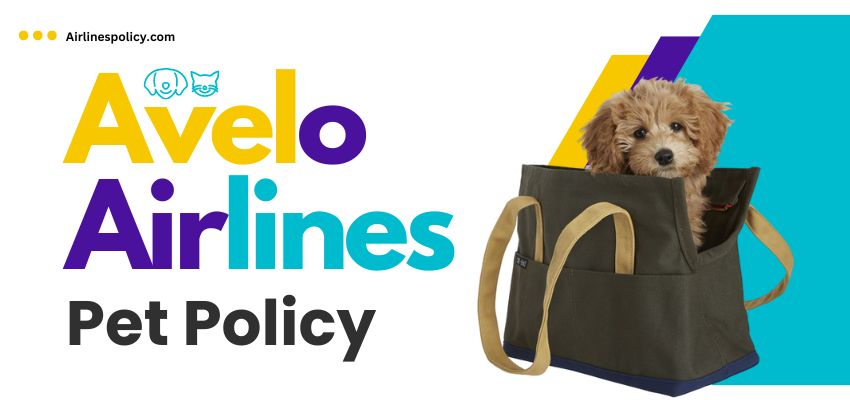 Avelo Airlines Pet Policy
Avelo Airlines Pet Policy Avelo Airlines Flight Change Policy
Avelo Airlines Flight Change Policy Avelo Airlines Cancellation Policy
Avelo Airlines Cancellation Policy