When embarking on a flight with Philippine Airlines (PAL), one of the initial steps that passengers must accomplish is the check-in process. A hassle-free Philippine Airlines check-in experience sets the bar for the tone for a pleasant trip, ensuring that travelers are well-prepared for their flights.

What are the Philippine Airlines check-in methods?
Here are the various methods for Philippine Airlines check-in:
- Philippine Airlines online check-in – Online check-in can be done through the website or through the mobile app. The online check-in for Philippine Airlines starts between 48 hours and 1 hour before flight departure.
- Mobile check-in – You can also request Philippine Airlines web check-in through the mobile app. After you complete the check-in, passengers can save their e-boarding passes to their mobile devices.
- Philippine Airlines domestic check-in – Passengers can check in at the airport by visiting the PAL check-in counters for domestic flights. You must complete the check-in up to 60 minutes before departure.
- Philippine Airlines international check-in – Passengers can check in at the airport at the dedicated check-in counter for international travel. Passengers must complete at the airport up to 3 hours before scheduled departure.
- Self-service check-in kiosk – PAL has a dedicated self-service check-in kiosk where passengers can check in, print boarding passes, and select seats without having to visit a check-in counter.
- Philippine Airlines web check-in at PAL offices – PAL ticket offices may offer web check-in services, allowing passengers to visit in person, complete the check-in, and issue boarding pass in advance.
- Early check-in – PAL offers an early check-in service at Ninoy Aquino International Airport (NAIA) Terminal 2. Passengers can complete the boarding process up to 8 hours before their flight.
What is Philippine Airlines online check-in?
Passengers with confirmed bookings and valid e-tickets are eligible for online check in Philippine Airlines. The airline offers check-in for all domestic flights, including PAL Express, and international flights.
Seat – You can select your preferred seating, including myPAL Seat. You can also modify seats even after Philippine Airlines check in. All you need to do is visit the check-in homepage, retrieve your booking, and follow the prompts.
Baggage considerations – Passengers checking in baggage should be at the Philippine Airlines checked luggage counter –
- 45 minutes before international flights.
- 60 minutes before for domestic flights.
Group check-in – You can also check in group passengers (up to 15) as long as they share the same booking reference.
Philippine Airlines web check in window
You can check in online within the timeframe mentioned below –
| Flight Type | Check-in Time Range |
|---|---|
| International | 24 hours to 1 hour 15 minutes |
| Domestic | 24 hours to 1 hour |
Who can take benefit of online check in?
Online check-in is available for most passengers, with the exception of
- Philippine Airlines unaccompanied minors
- Passengers traveling with pets while following the guidelines of Philippine Airlines pet policy.
- Passengers with pending payments or refunds.
- Passengers who need Philippine Airlines wheelchair assistance service.
- Passengers who have requested a Philippine Airlines name change.
Exceptions – Philippine Airlines online check in would not be available for the following destinations –
- Basco to Manila
- Los Angeles (USA)
- Hangzhou (China)
- Jinjiang (China)
- Guiyang (China)
- Tianjin (China)
- Nanjing (China)
- Wuhan (China)
Additional information – Here are the key points to consider –
- Present your online check-in boarding pass and valid travel documents or ID at the online check-in bag drop Counter.
- If you booked through our website, you might need to present the credit/debit card used for the purchase.
How can passengers access the online check-in service?
Here’s how you can easily access the Philippine Airlines online check-in service –
- Open your web browser and visit the official Philippine Airlines website.
- Click on the Check-in tab on the homepage.
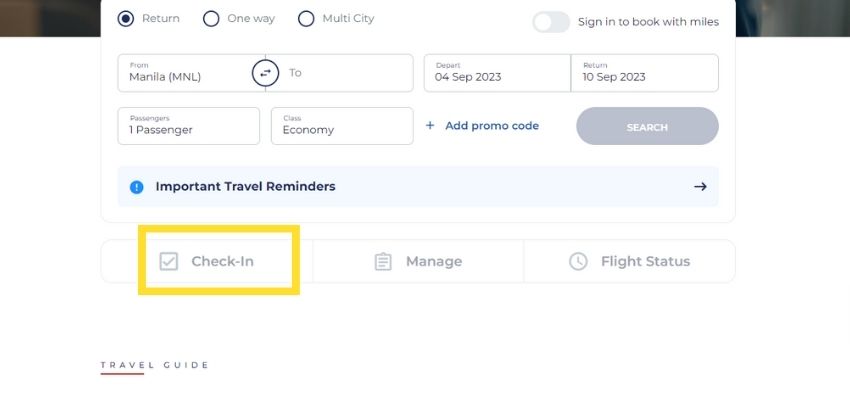
- You can retrieve your booking with Booking Reference, E-Ticket Number, and Frequent Flyer.
- You might find the Booking Reference and E-Ticket Number in the confirmation email or receipt.
- Enter the Booking Reference and the Passenger’s last name.
- When you retrieve with Eticket Number, enter the 13-digit ticket number that starts with 019.
- Alternatively, if you are a frequent flyer member, you can enter the Frequent Flyer number and the passenger’s last name.
- Ticket the checkbox that says, “I have read and understood the Terms and Conditions and FAQs”, and click on the Check In button to proceed.
- Choose your preferred seats. You can select from available options, including myPAL Seat Select (Extra Legroom or Forward Seat).
- Follow the prompts to complete the online check-in process.
- You’ll be able to generate your Philippine Airlines boarding pass electronically. You can either save it on your mobile device or print it out.
What are online check-in requirements for International flights?
Here’s what you need to know about the specific requirements for passengers on international flights during online check-in –
- Ensure you have all required travel documents, such as your passport, visa, and any necessary entry permits.
- Have your booking details on hand, which may include your booking reference, e-ticket number, frequent flyer number, and last name.
- Online check in for Philippine Airlines international booking must be completed between 24 hours to 1 hour before the scheduled departure time.
- If you have checked baggage, be prepared to provide the necessary information.
- Flights from Quanzhou (Jinjiang) require check-in no later than 45 minutes before departure.
How to utilize Philippine Airlines mobile check-in option?
Here’s how you can effortlessly utilize Philippine Airlines check-in through mobile app –
- Download the official Philippine Airlines mobile app.
- The app is available for both iOS and Android platforms.
- Launch the PAL mobile app on your smartphone.
- Locate the “Check-In” option within the app’s menu. Tap on it to initiate the Philippine Airlines mobile check-in process.
- You’ll be prompted to enter your booking reference, e-ticket number, frequent flyer number, or other relevant details, along with your last name.
- Take advantage of the seat selection feature to choose your preferred seats, including myPAL Seat Select.
- Follow the prompts to finalize your mobile check-in.
- Once you’ve completed the mobile check-in process, your Philippine Airlines mobile boarding pass will be generated within the app.
How to access Philippine Airlines airport check in service?
Here’s everything you need to know about airport check-in and security checks with Philippine Airlines flight –
Arrival time – Below is the overview of the Philippine Airlines check in time
| Travel Type | Recommended Arrival Time |
|---|---|
| International | At least 3 hours before the flight |
| Domestic | At least 2 hours before the flight |
Early check-in for international passengers – If you’re departing from NAIA Terminal 1 or 2, PAL offers the convenience of early Philippine Airline check in
| Terminal | Early Check-in Available |
|---|---|
| NAIA Terminal 1 | 6 hours before departure |
| NAIA Terminal 2 | 5 hours before departure |
What is the closing times for check-In and boarding?
Make sure you’re at the Philippine Airlines check-in counter and boarding gate before the following closing times –
| Flight Type | Check-In Counter | Boarding Gate |
|---|---|---|
| Domestic Flight | 45 minutes before departure | 15 minutes before departure |
| International Flight | 1 hour before departure (except Quanzhou: 45 minutes) | 15 minutes before departure |
| Flights from Caticlan (MPH) Airport | N/A | Boarding gates close 30 minutes before departure |
How to request airport check-in with Philippine Airlines?
Here’s how you can access Philippine Airline check in at the airport –
- Make sure to arrive at the airport 3 hours in advance for the international flights, and 2 hours for domestic flights.
- Head to the designated PAL check-in counters at the airport.
- Approach the check-in counter with your valid travel documents, such as your passport and other relevant identification.
- PAL staff at the check-in counter will ask for your booking details. It may include your booking reference, e-ticket number, and last name.
- If you have checked baggage, inform the staff at the counter.
- They will assist you in checking in your baggage and provide you with the necessary baggage tags.
- PAL staff will provide you with a Philippine Airlines print boarding pass.
How to get Philippine Airline boarding pass?
There are several ways to obtain Philippine Airline boarding pass
- Online check-in – After you check in online through the PAL website or mobile app, you can request a Philippine Airlines print boarding pass as a PDF document.
- Philippine Airline check in app – If you used the PAL mobile app to complete the check-in, you can generate a Philippine Airlines mobile boarding pass within the app.
- Airport check-in – If you can check-in at the airport, the airline’s representative will issue the boarding pass for you.
Philippine Airlines offers a range of options to suit their preferences and travel needs. Whether you prefer the convenience of online check-in from the comfort of your home or the assistance of dedicated staff at the airport counters, PAL has got you covered.
Frequently Asked Questions – FAQs
How to get a boarding pass for Philippine Airlines?
To get a boarding pass for Philippine Airlines, you can request through online check-in, airport check-in, and self-service check-in kiosk.
How early can I check in with Philippine Airlines?
It’s recommended to check in at least 2 to 3 hours before the scheduled departure time. For international flights, you must arrive 4 hours before departure.
Can you check in online for international flights on Philippine Airlines?
Yes. PAL provides online check-in services for both domestic and international flights. Passengers can access online check-in with PAL 48 hours prior to departure.
How can I check my e-ticket on Philippine Airlines?
Visit the Philippine Airlines official website. Look for the “Manage” section. Enter your booking reference and last name. Click on “Continue”. Your booking details will be displayed on the screen.


 Philippine Airlines Pet Policy
Philippine Airlines Pet Policy Philippine Airlines Name Change Policy
Philippine Airlines Name Change Policy Philippine Airlines Flight Change Policy
Philippine Airlines Flight Change Policy Philippine Airlines Cancellation Policy
Philippine Airlines Cancellation Policy